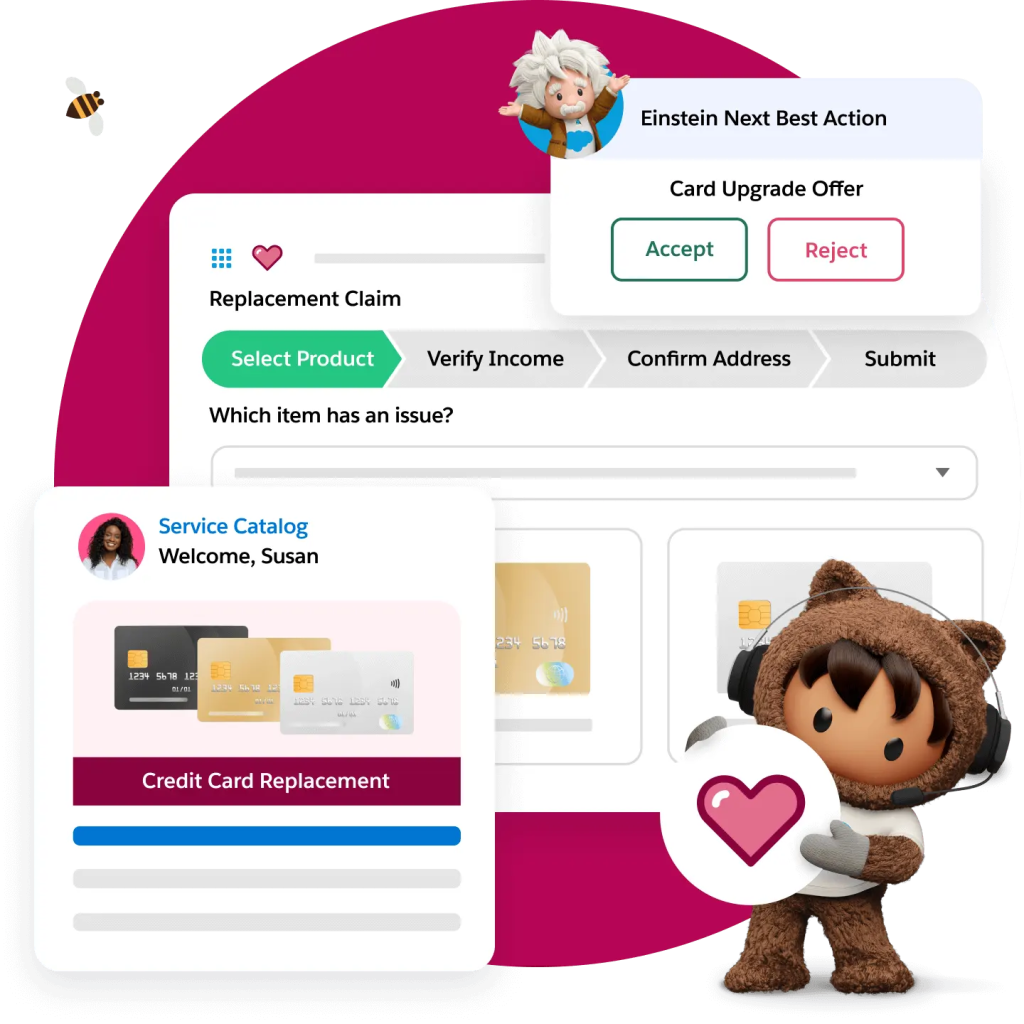
What Is Automated Customer Service?
AI is changing everything. Here’s how automation can improve service for both your customers and employees.
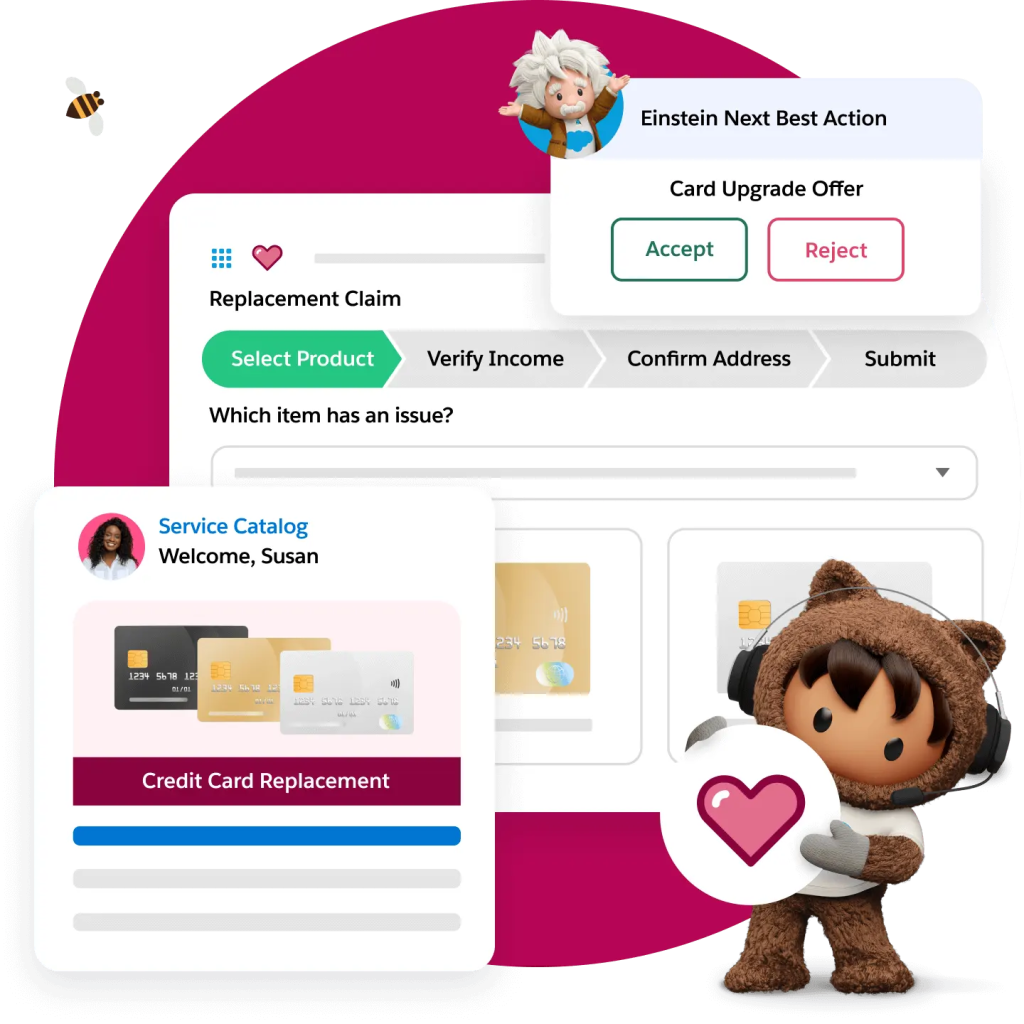
AI is changing everything. Here’s how automation can improve service for both your customers and employees.
Picture this: saving time, making fewer mistakes, and focusing more of your attention on what matters. This isn’t too good to be true — it’s what 99% of service professionals say automated customer service helps them do. Nearly all organizations have now invested in workflow automation. They’re confident about its benefits: 83% of decision makers plan to increase investments in automation over the next year.
In a world where customer expectations are increasing rapidly, it’s important for businesses to take every competitive edge they can. To help you put your best foot forward, we’ll dive into the ins and outs of automated customer service, and we’ll offer practical tips for making the most of automated tools.
Automated customer service uses technology to perform routine service tasks, without directly involving a human. For example, automation can help your support teams by answering simple questions, providing knowledge base recommendations, or automatically routing more complex requests to the right agent.

Top service teams are using AI and data to win every customer interaction. See how in our latest State of Service report.
Here are a few examples of how you can use automation to improve agent productivity without sacrificing the customer experience:
Automated customer service is a must if you want to provide high-quality, cost-effective service — and it’s especially ideal if you have a large volume of customer requests.
You can offload customer service agents by having automation handle the simpler, lower-effort issues. That way, humans can focus on more complex requests. This prevents agent burnout, lowers customer wait times, and provides more strategic work for agents.
For example, a chatbot can help a customer find the hours your store is open, while an agent can handle an issue with a multi-line transaction from one of your most loyal customers.
Automated customer service can be a little intimidating at first. After all, without a human involved, how can you know the technology is effective?
A best practice is to regularly test the customer service experience yourself. Interact with a chatbot, email your customer service department — basically, go through all of your automated support options and record your experiences. In addition, you can:
If automated customer service is new to your organization, try automating one function first and then measuring results. For example, try an email autoresponder and see the impact on your customer service metrics. This approach can also help you convince senior leadership that automated customer service is a worthwhile investment.
For automation to be effective, you need access to the right data at the right time. And if an aspect of your business changes (say the address of one of your stores), you’ll need to update your automated systems accordingly. And as always, track your progress: keep an eye on metrics like response rates, time to resolution, and CSAT to see what’s working and what’s not.
In two words: generative AI. This technology is rapidly evolving and will continue to transform the customer service industry. As a result, automated customer service tools will become even more sophisticated, and AI will provide more nuanced support to agents.
Still, the basics of great customer support will always be the same. Customers want their questions answered and their issues solved quickly and effectively. Automated customer service can be a strategic part of that approach — and the right tools can help your agents deliver the great experiences that your customers deserve.

How much could you save by using field service management software to increase worker productivity or improve first-time fix rates? This interactive tool will help you quantify your potential ROI in just a few minutes.
Key features to look for in automated customer service solutions include natural language processing (NLP), the ability to integrate with existing systems like your current CRM, multi-channel support, scalability, and analytics capabilities to measure things like performance and customer satisfaction.
Automated customer service uses artificial intelligence (AI) and natural language processing (NLP) to understand and respond to customer inquiries through various channels, such as chat, email, and voice. By automating routine inquiries, businesses can manage a high volume of customer interactions while freeing human representatives to focus on more complex issues.
Key aspects of automated customer service include AI-powered, 24/7 support, personalized interactions, and integration with existing systems, all of which can enable efficient and effective customer support.
Examples of automated customer service solutions include chatbots, AI agents, automated email responders, interactive voice response (IVR) systems, and self-service portals that allow customers to access their account information, track orders, and resolve issues on their own without needing to contact a human representative.
Common automated customer service challenges include difficulty in understanding complex or nuanced customer inquiries, limited ability to empathize with customers, and potential escalation of issues when automation fails to resolve problems.
To implement automated customer service effectively, start by identifying common customer inquiries and designing automated workflows that can address these issues efficiently. Ensure that your automated system is integrated with existing infrastructure and has a clear escalation path to human representatives for complex issues.
The success of automated customer service can be measured by tracking key performance indicators (KPIs) like customer satisfaction scores (CSAT), resolution rates, and deflection rates from human representatives. Additionally, metrics like average handling time and customer effort score can provide insights into the effectiveness of automated systems.
Future trends in automated customer service include the increasing use of advanced AI and machine learning to create more sophisticated virtual assistants that can handle complex customer inquiries. Additionally, the integration of omnichannel support and emotional intelligence will enable businesses to provide more personalized, empathetic customer experiences.